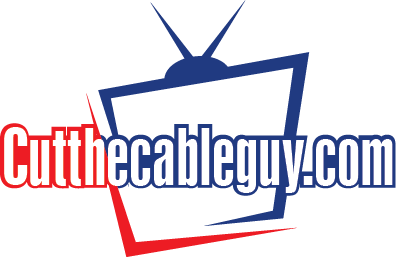Pick a option
1. Jump to add new account/user.
2. Jump to Download app if your stick has developer turned on already.

Click on settings -“Last Icon”

Click on “My Fire TV”
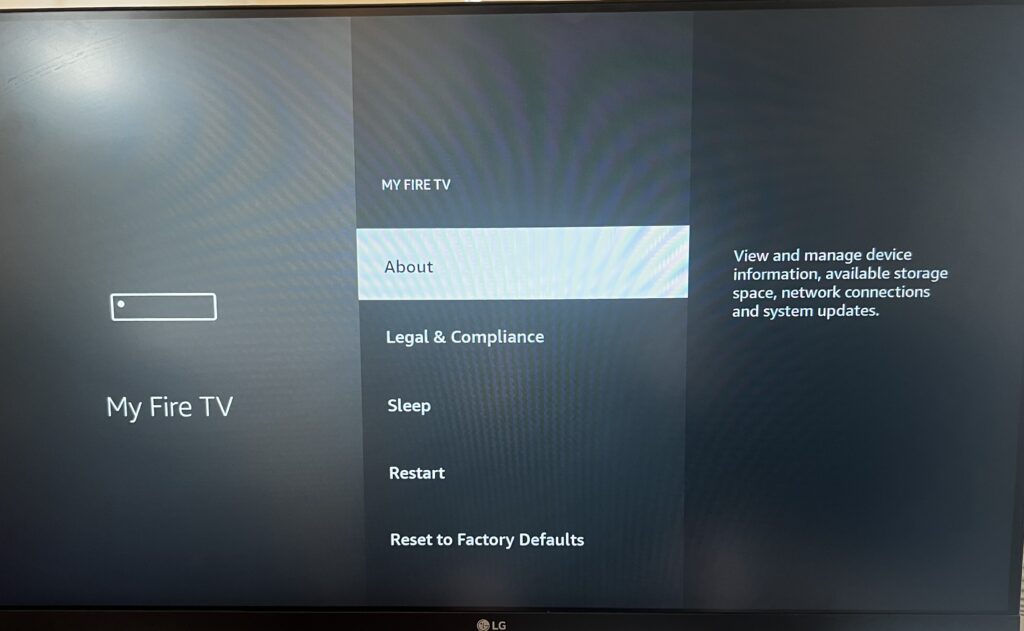
Click on “About”

Click on “Fire TV 5 times till it says no need you are a developer, Then use the voice command and say (Download Down-Loader)”
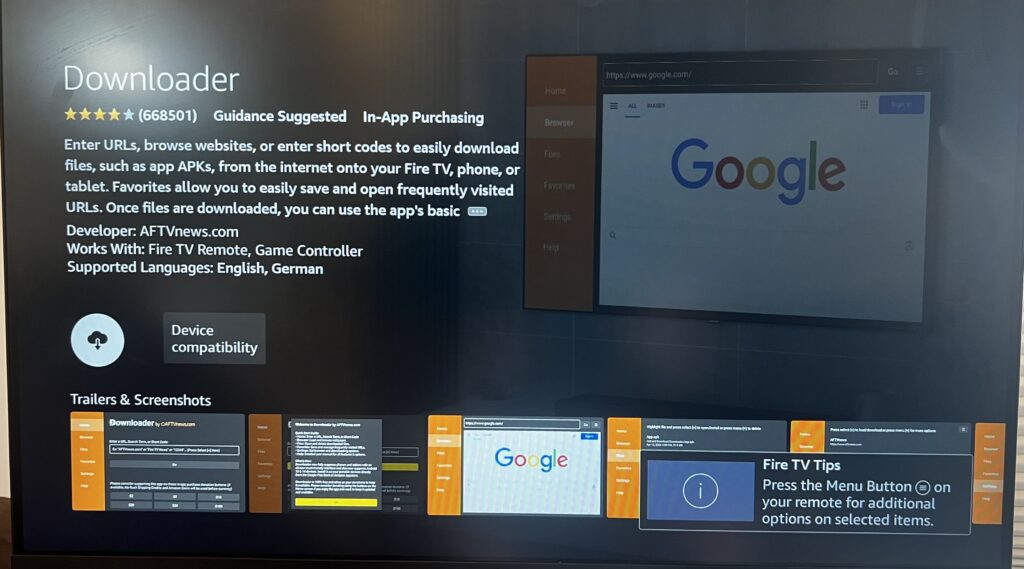
Click “Download icon”
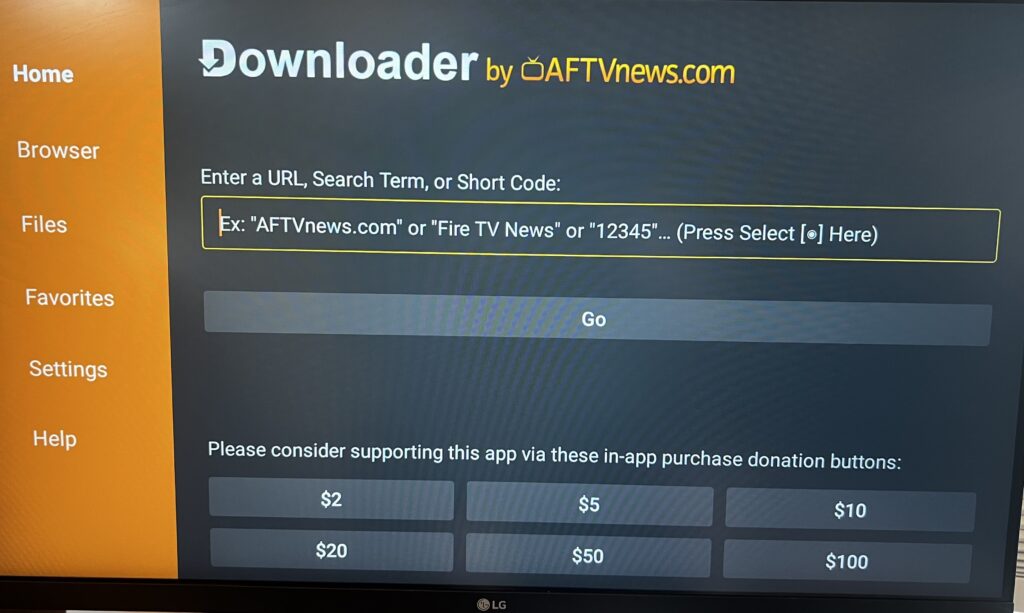
Click “The text box”
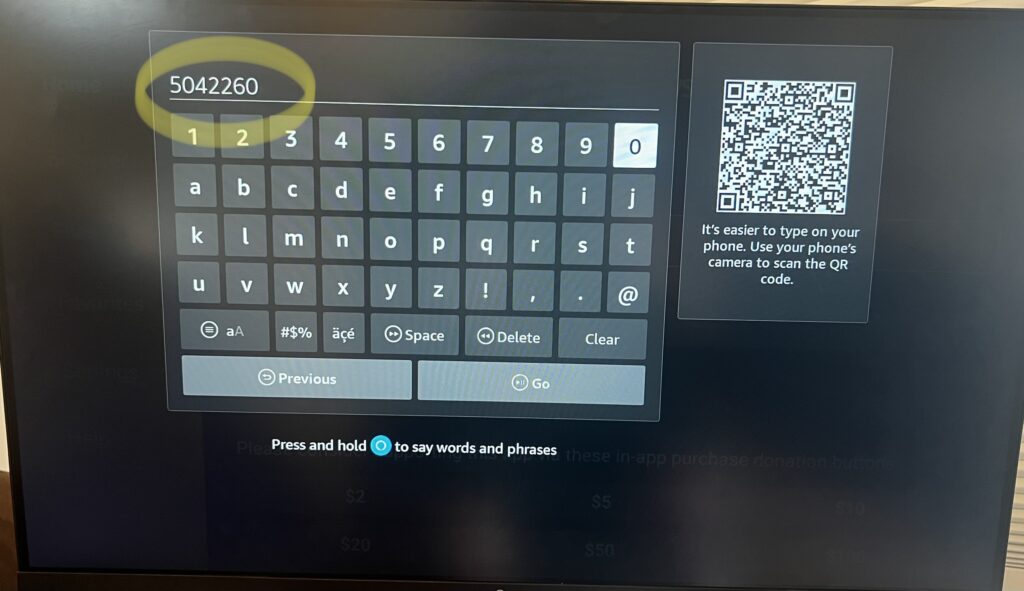
Type 5042260 and hit “GO”

Click “Settings”
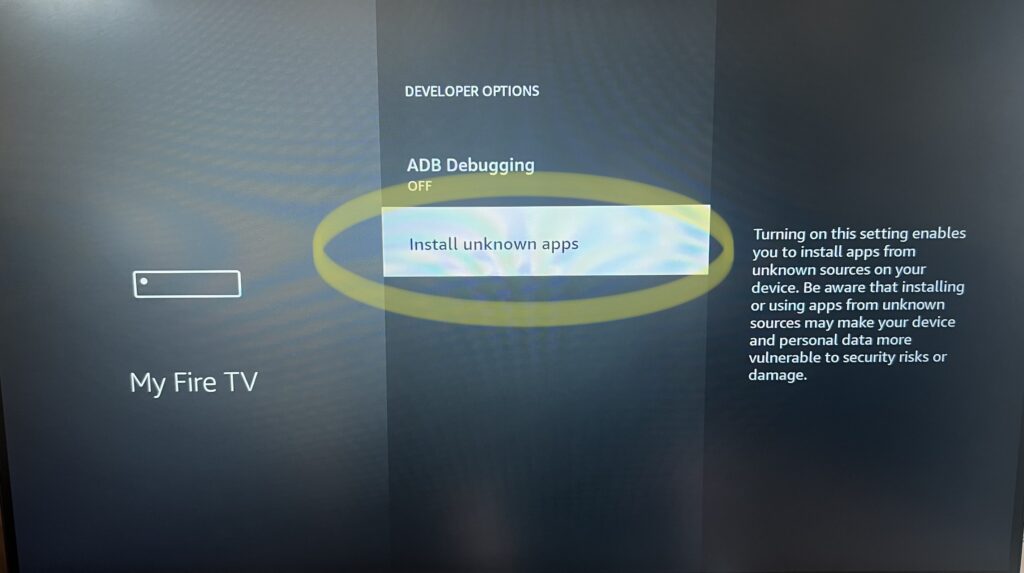
Click “Install unknown apps”
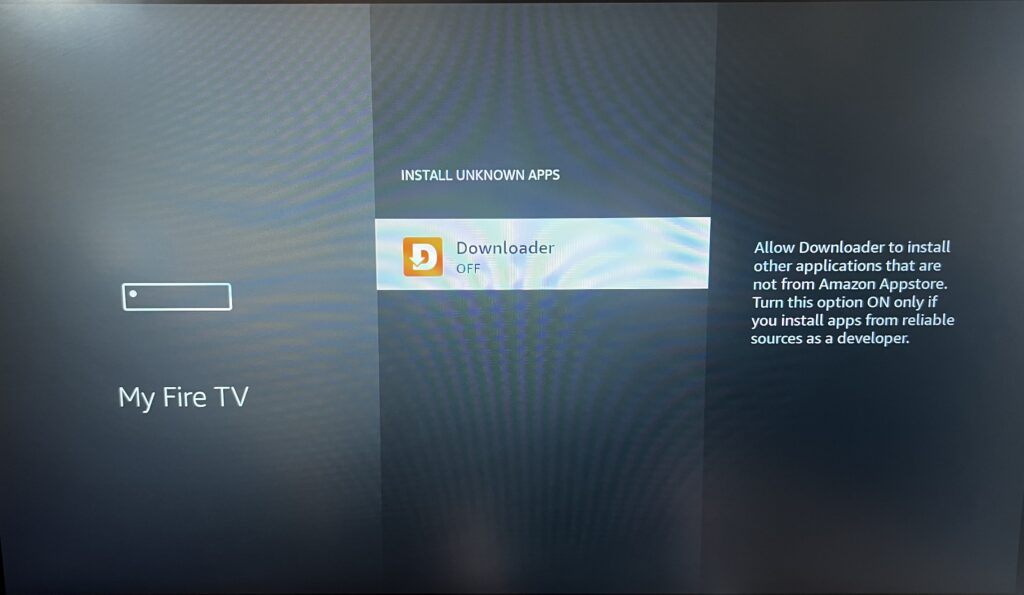
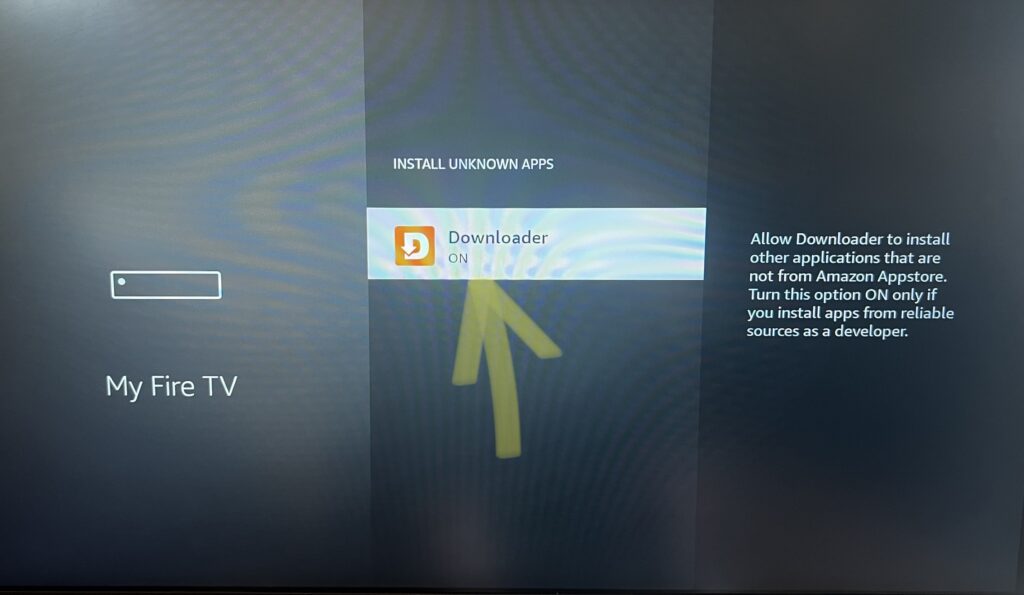
Click “off to on and hit the return button”
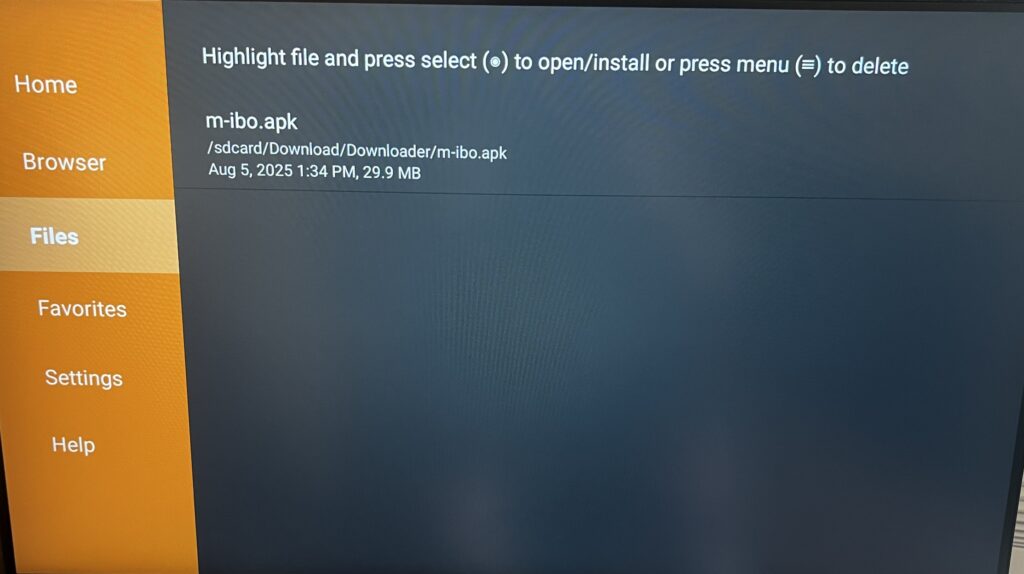
Click “on files”
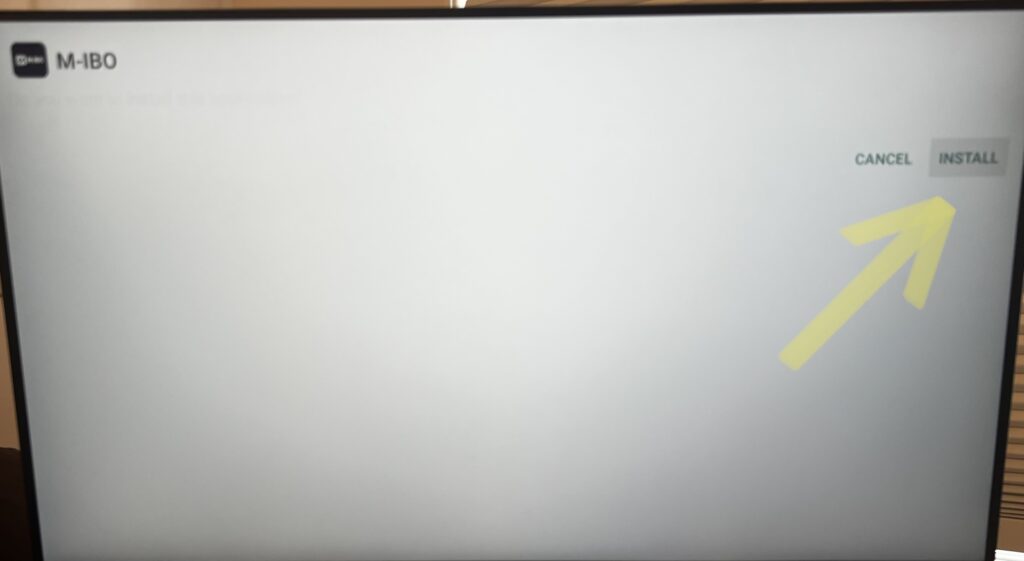
Click “install”
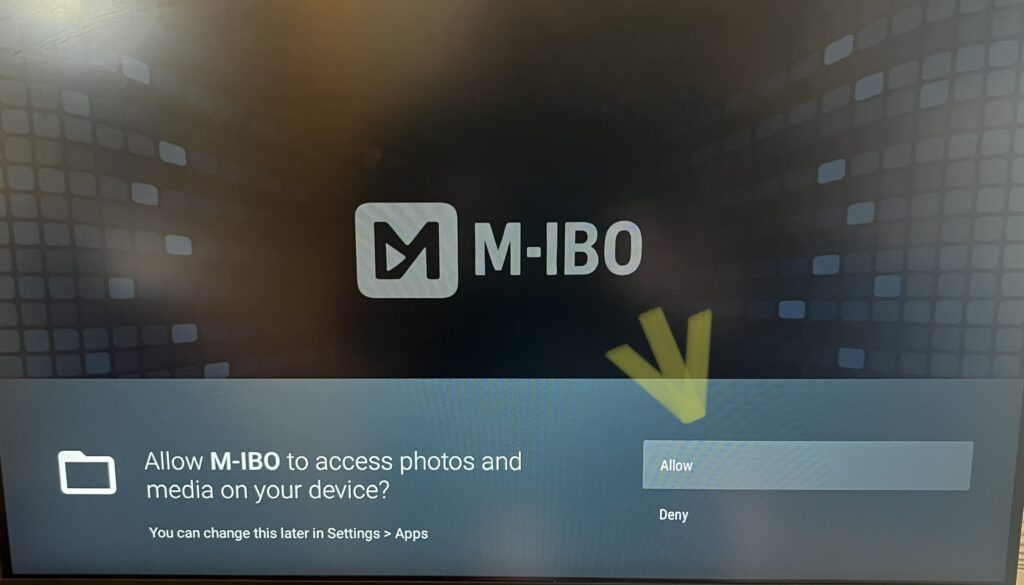
Click “Open the m-ibo app and click allow”
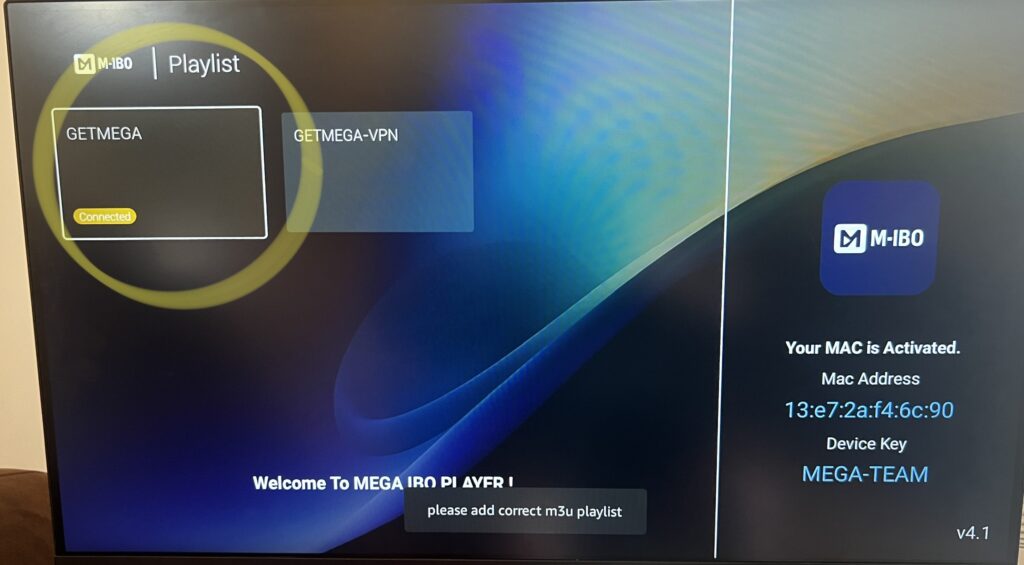
Click “getmega and click edit”
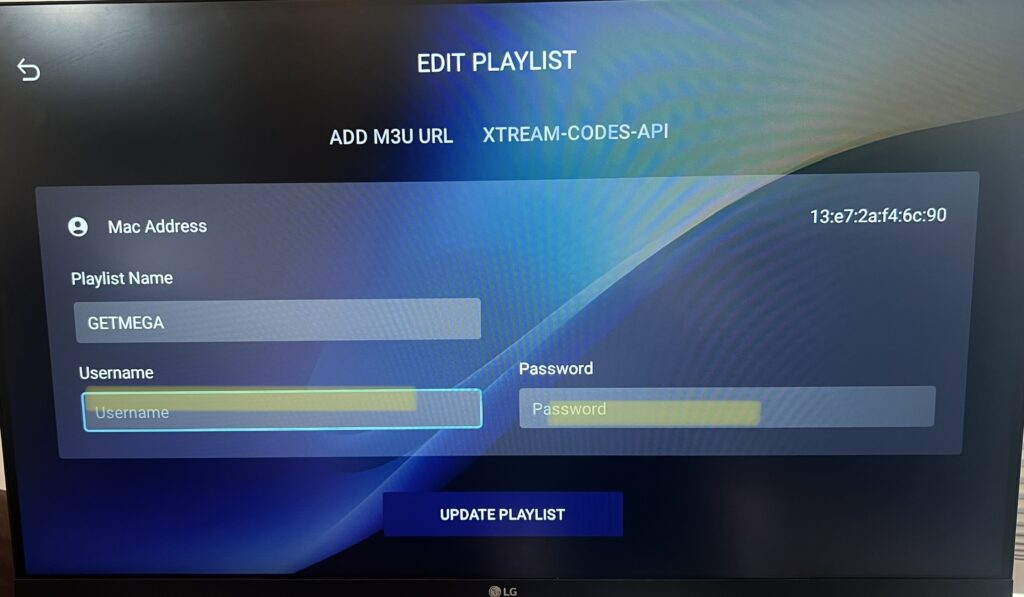
Put in username and password from the email we sent.
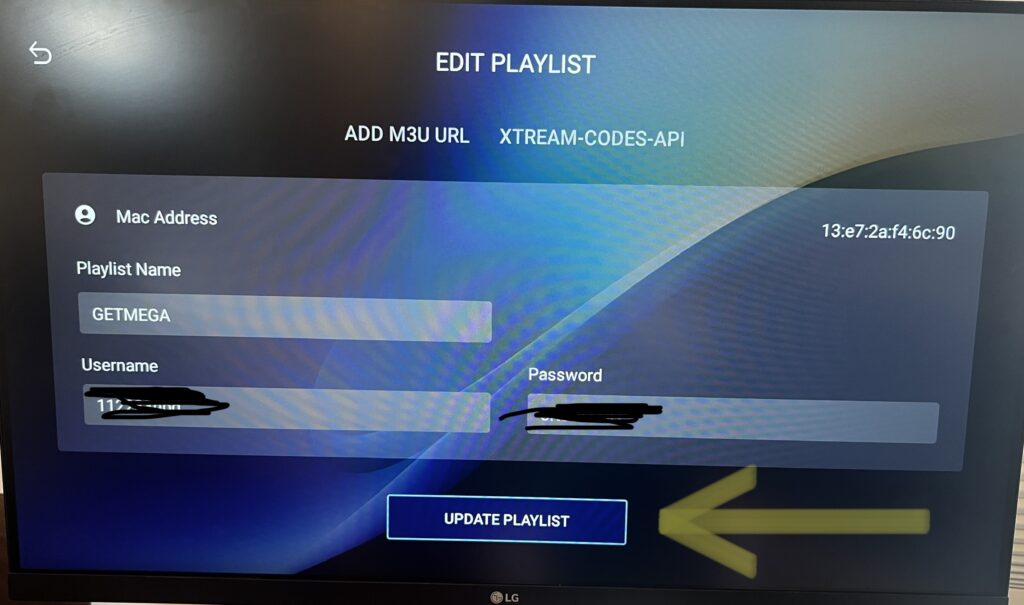
Click “update playlist”
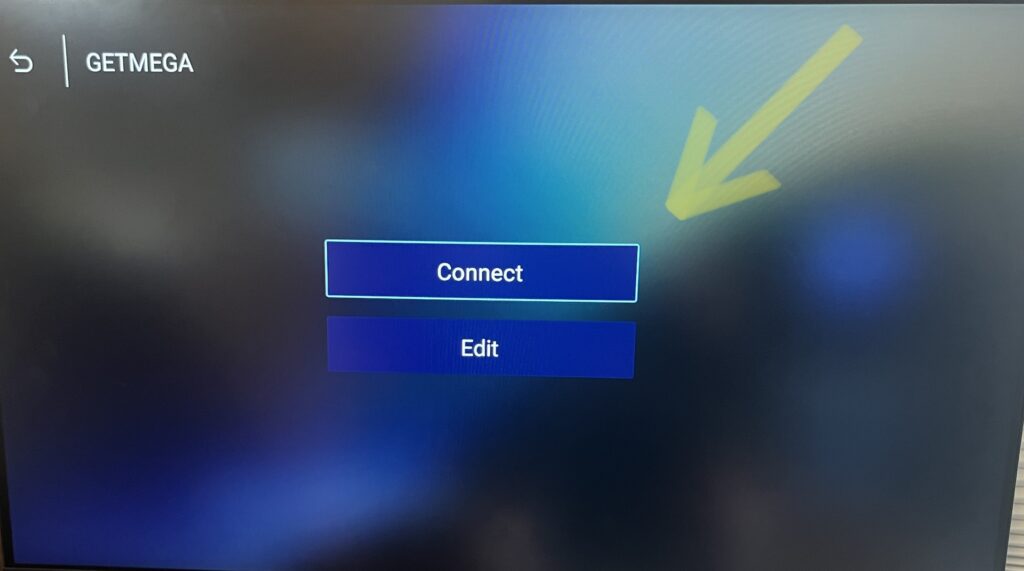
Click “getmega and connect”